Available Reports
We have provided four different predefined reports that give you different ways to explore the state’s expenditure data. They are:
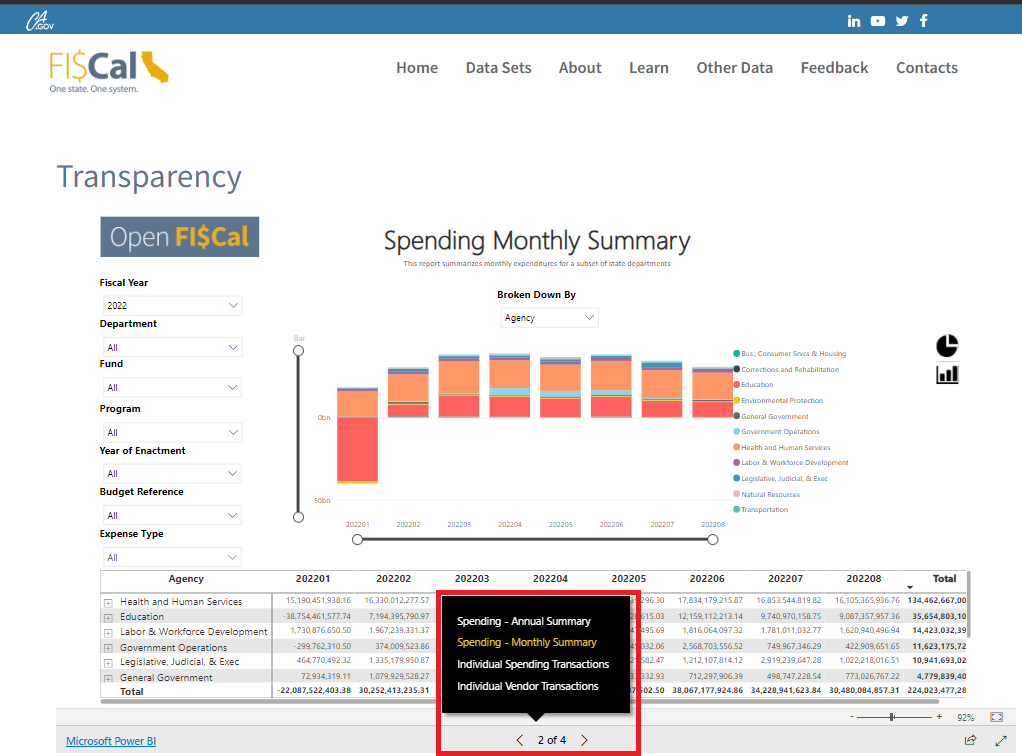
- Spending Annual Summary: This report allows you to explore annual expenditures, including the ability to break down and filter in multiple ways without showing individual transactions. This is the simplest way to explore the data.
- Spending Monthly Summary: This report works exactly the same way as the Spending Annual Summary report, but breaks down expenditures by month.
- Spending Transactions: This report allows you to explore and download all expenditures at the individual transaction level. Because of the additional detail, it is a bit more complicated to navigate than the summary reports.
- Vendor Transactions: This report works the same way as the Spending Transactions report. It differs from that report in that it only includes payments to vendors, which are business, nonprofit, or government entities that sell goods or services to a department. Vendor payments are a subset of the state’s total expenditures, and this report allows you to see the names of the vendors paid with each transaction.
